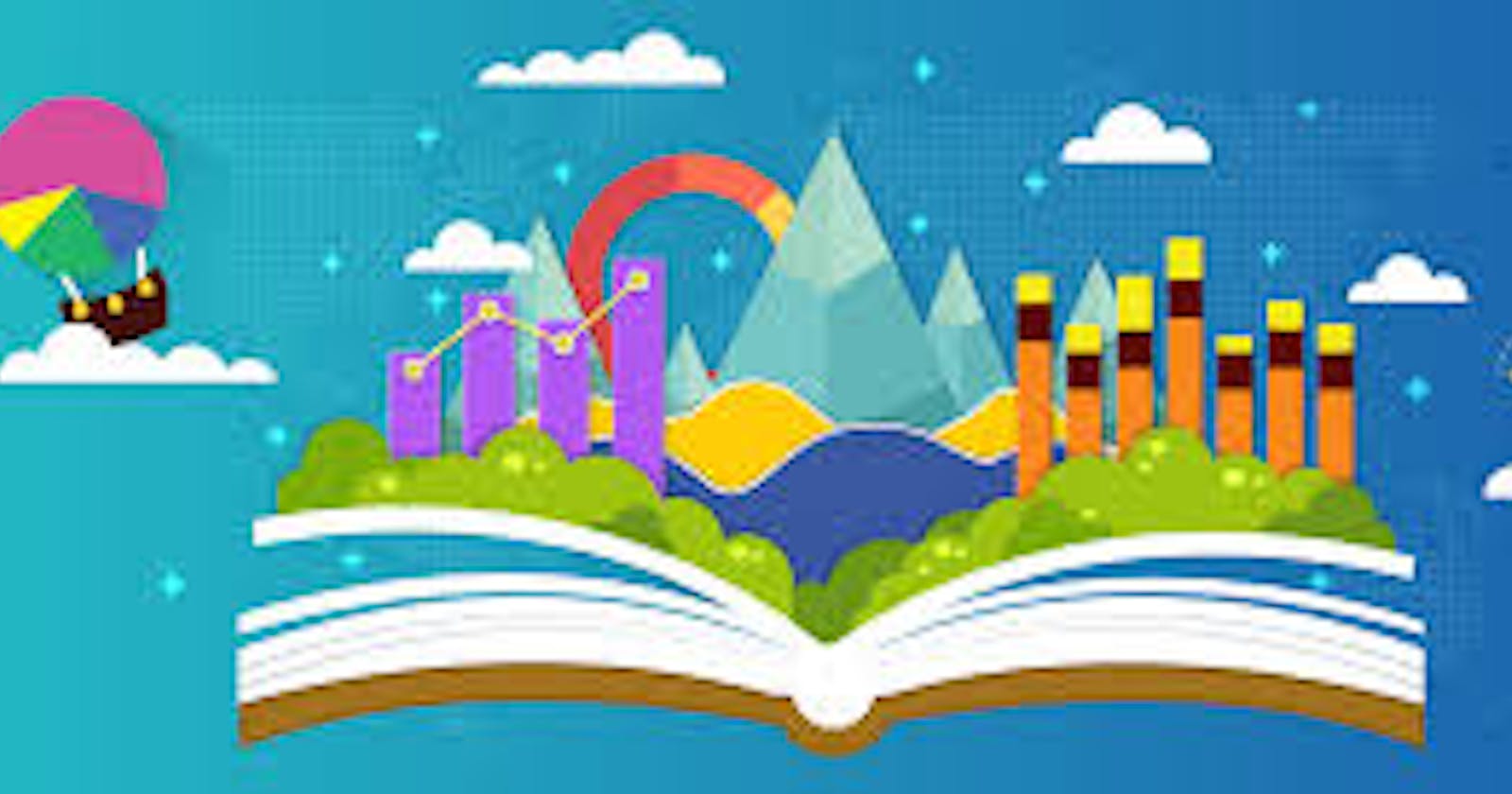Mastering the Art of Data Storytelling: Unveiling Insights with Matplotlib and Seaborn
In today's data-driven world, the ability to effectively communicate insights is paramount. Data visualization bridges the gap between raw numbers and clear understanding, transforming complex information into compelling narratives. Python offers a powerful toolkit for crafting these narratives, with Matplotlib and Seaborn standing out as the go-to libraries for data visualization.
Matplotlib: The Foundational Layer
Matplotlib serves as the cornerstone for data visualization in Python. It provides a comprehensive set of tools for generating a wide variety of plots, from basic line charts to intricate 3D visualizations. With Matplotlib, you have granular control over every aspect of your plot, from customizing axes and labels to defining colors and markers. This flexibility empowers you to create highly tailored visualizations that precisely represent your data.
Here's a code example of data visualization using Matplotlib to create a simple line chart:
import matplotlib.pyplot as plt
# Sample data
x_data = [1, 2, 3, 4, 5]
y_data = [2, 5, 7, 8, 11]
# Create the plot
plt.plot(x_data, y_data)
# Add labels and title
plt.xlabel("X-axis")
plt.ylabel("Y-axis")
plt.title("Sample Line Chart")
# Display the plot
plt.show()
This code first imports the matplotlib.pyplot module as plt for convenience. It then defines two lists, x_data and y_data, containing the sample data points. The plt.plot function is used to create the line chart, specifying the x-axis data and y-axis data as arguments.
Next, labels are added to the x-axis and y-axis using plt.xlabel and plt.ylabel respectively. A title is also set for the plot using plt.title. Finally, the plt.show function displays the generated line chart.
This is a very basic example, but it demonstrates the core functionality of Matplotlib for creating data visualizations. You can customize this code further by:
Changing the line style using the
linestyleargument inplt.plot. For example,plt.plot(x_data, y_data, linestyle='--')creates a dashed line.Adding markers to the data points using the
markerargument. For example,plt.plot(x_data, y_data, marker='o')uses circles as markers.Modifying the colors of the line and markers using the
colorargument.
Matplotlib offers a variety of functions and customization options for creating different types of plots and charts. This code provides a starting point for exploring the vast potential of Matplotlib for data visualization in Python.
Seaborn: Building on the Foundation for Beauty and Ease
Seaborn takes the foundation laid by Matplotlib and elevates data visualization to a whole new level. Built on top of Matplotlib, Seaborn offers a higher-level interface, streamlining the creation of statistically informative and aesthetically pleasing plots. Its pre-defined themes and color palettes ensure that your visualizations are not only accurate but also visually appealing, enhancing their readability and impact.
Here's a code example of data visualization using Seaborn to create a scatter plot with hue:
import seaborn as sns
import pandas as pd
# Create a sample DataFrame
data = {'Category': ['A', 'A', 'B', 'B', 'A', 'B', 'B', 'A'],
'Value': [2, 5, 7, 8, 1, 4, 6, 3]}
df = pd.DataFrame(data)
# Create a scatter plot with hue
sns.scatterplot(x='Category', y='Value', hue='Category', data=df)
# Add a title and legend
plt.title("Scatter Plot with Hue")
# Show the plot
plt.show()
This code first imports the necessary libraries: seaborn for data visualization and pandas for data manipulation. It then creates a sample DataFrame called df with two columns: 'Category' (containing categorical data) and 'Value' (containing numerical data).
The core functionality lies in sns.scatterplot. This function takes several arguments:
x: The variable to be plotted on the x-axis ('Category'in this case).y: The variable to be plotted on the y-axis ('Value').hue: A variable used to color the data points based on its categories ('Category'again). This creates a distinction between data points belonging to different categories.
The plt.title function adds a title to the plot, and plt.show displays the generated scatter plot.
This example showcases how Seaborn simplifies creating informative visualizations. It leverages color to represent an additional data dimension (category) within the scatter plot, making it easier to identify patterns and relationships within the data.
Here are some additional points to note:
You can customize the plot further by changing the color palette using the
paletteargument insns.scatterplot.Seaborn offers various plot types beyond scatter plots, including bar charts, line charts, and violin plots.
By using Seaborn, you can create statistically relevant and visually appealing data visualizations in Python with greater ease compared to using Matplotlib directly.
Unveiling the Powerhouse: A Collaboration of Expertise
The true magic unfolds when Matplotlib and Seaborn join forces. Let's delve into some of the key strengths this collaboration brings:
Statistical Expertise: Seaborn integrates seamlessly with statistical libraries like Pandas and SciPy, enabling you to create plots that showcase relationships, distributions, and correlations within your data.
Effortless Customization: While Matplotlib offers granular control, Seaborn streamlines customization through pre-defined functions and themes. You can easily modify plot elements like markers, colors, and legends, ensuring your visualizations align with your message.
Seamless Integration: The tight integration between Matplotlib and Seaborn allows you to leverage the strengths of both libraries. You can seamlessly switch between using Seaborn's high-level functions and Matplotlib's low-level controls for fine-tuning your visualizations.
Visualizing Your Way to Success
By mastering Matplotlib and Seaborn, you unlock the potential to transform your data into impactful narratives. Here are some real-world applications:
Financial Analysis: Track trends in stock prices, visualize portfolio performance, and identify investment opportunities through insightful charts and graphs.
Scientific Research: Communicate complex research findings through clear and informative visualizations, aiding in the interpretation of data and the presentation of results.
Marketing and Sales: Gain valuable insights into customer behavior by creating targeted visualizations that reveal trends and preferences, ultimately informing marketing strategies.
The Art of Storytelling with Data
Data visualization is more than just creating charts and graphs. It's about crafting a compelling story with your data, guiding your audience towards a clear understanding. By harnessing the power of Matplotlib and Seaborn, you can transform raw numbers into captivating narratives, leaving a lasting impact on your viewers. So, dive into the world of data visualization and embark on a journey of discovery, one insightful plot at a time!