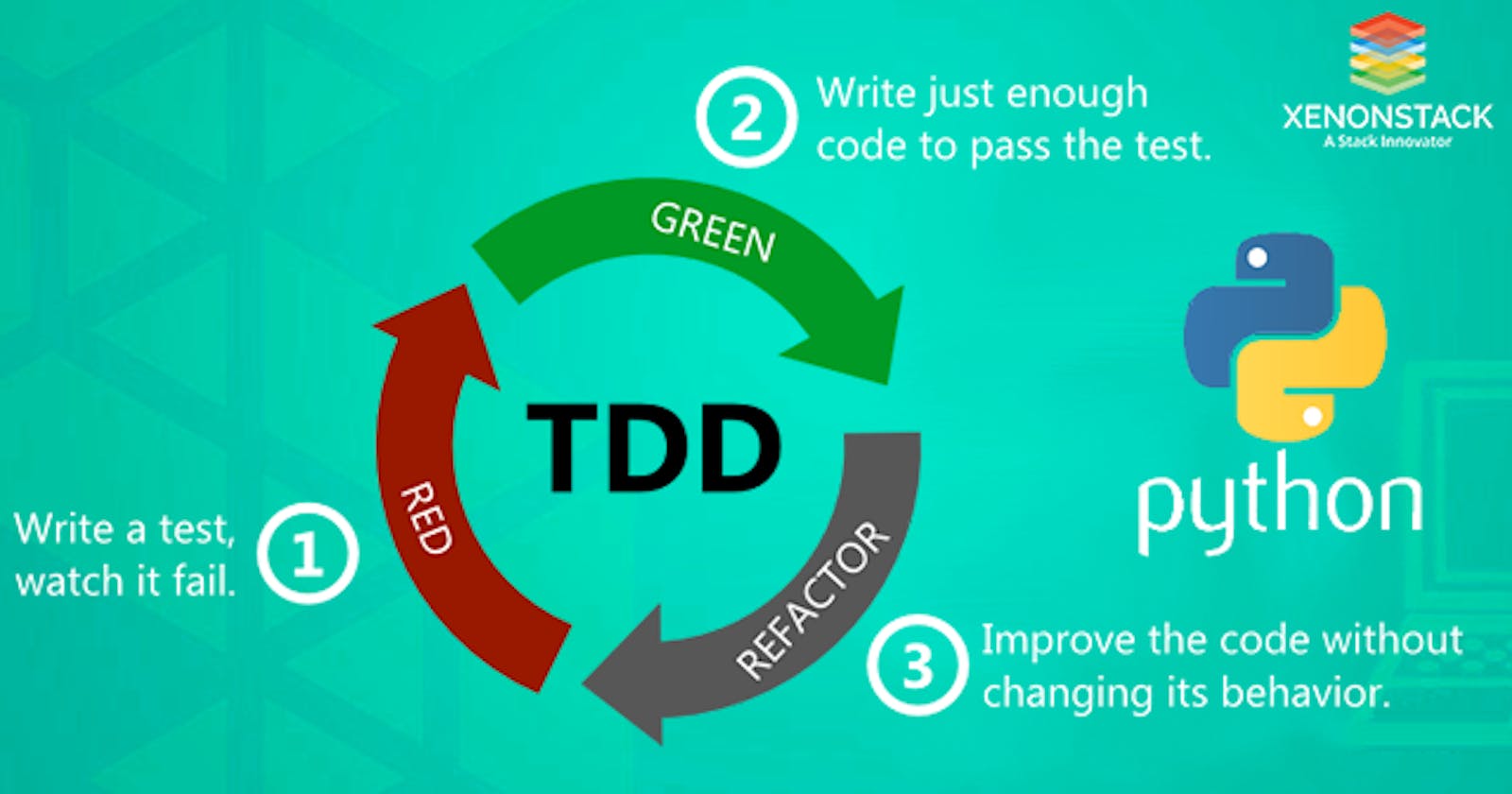Writing robust and reliable Python applications requires a strong emphasis on code quality. Unit testing and test-driven development (TDD) provide invaluable tools for achieving this goal. This article delves into the world of unit testing and TDD in Python, empowering you to write clean, maintainable, and well-tested code.
Understanding Unit Testing: The Safety Net for Your Code
Unit testing involves creating small, focused pieces of code that verify the functionality of individual units of your application (typically functions or modules). These tests act as a safety net, ensuring that changes you make to your code don't unintentionally break existing functionality.
Here are some key benefits of unit testing:
Improved Code Quality: Unit tests force you to think critically about how your code should behave, leading to cleaner and more maintainable code.
Early Bug Detection: Tests can catch bugs early in the development process, saving time and effort compared to fixing issues later in the development cycle.
Increased Confidence: With a robust suite of unit tests, you can have greater confidence in the reliability of your codebase.
Exploring Popular Unit Testing Frameworks in Python
Python offers a rich ecosystem of unit testing frameworks. Here are two popular options:
unittest: This built-in module provides a basic framework for creating unit tests. It's a good starting point for simple testing needs.
Here's a code example of a unittest in Python:
import unittest class MathTest(unittest.TestCase): def test_add(self): result = 2 + 3 self.assertEqual(result, 5) def test_subtract(self): result = 7 - 4 self.assertEqual(result, 3) if __name__ == "__main__": unittest.main()This code defines a test class called
MathTestthat inherits fromunittest.TestCase. Inside this class, we define two test methods:test_add: This method tests the addition functionality. It adds 2 and 3 and then usesself.assertEqualto verify that the result is 5.test_subtract: This method tests the subtraction functionality. It subtracts 4 from 7 and then usesself.assertEqualto verify that the result is 3.
The self.assertEqual method is a core assertion method in unittest. It checks if the actual value (result) matches the expected value (5 or 3 in this case). If there's a mismatch, an AssertionError is raised, indicating a failing test.
The if __name__ == "__main__": block ensures that the test cases are only run when the script is executed directly (not imported as a module). Inside this block, unittest.main() is called to discover and run all the test cases defined within the MathTest class.
This is a basic example, but it demonstrates the core concepts of unit testing in Python using the unittest module. You can create multiple test classes and methods to test different functionalities of your code.
Pytest: This powerful and versatile framework offers a wide range of features, including fixtures for managing test setup and teardown, test parametrization, and advanced reporting.
Here's a code example of pytest in Python:
def add(x, y): """This function adds two numbers together. Args: x: The first number. y: The second number. Returns: The sum of x and y. """ return x + y def test_add(): """This function tests the add function with positive numbers.""" assert add(2, 3) == 5 def test_add_negative(): """This function tests the add function with negative numbers.""" assert add(-2, 4) == 2This code defines two functions;
add(x, y): This function takes two numbers as arguments and returns their sum. It also includes a docstring explaining its functionality.Tests (
test_addandtest_add_negative): These functions start withtest_indicating they are test functions for pytest. They use theassertstatement to verify the expected behavior of theaddfunction with different inputs.
How pytest works:
Pytest automatically discovers test functions named with the
test_prefix.When you run
pytestin the terminal, it finds and executes all the test functions in your code.If any assertion fails (meaning the actual result doesn't match the expected result), pytest will report a failure.
If all assertions pass, pytest will report a successful test run.
Benefits of pytest:
Simplicity: Test functions are easy to write and read.
Automatic Discovery: Pytest automatically finds test functions without needing a separate test runner.
Fixtures: Pytest allows for setting up and tearing down common test environments.
Parametrization: You can run the same test with different sets of data.
This is a basic example, but it demonstrates the core functionality of pytest for writing unit tests in Python. You can create multiple test functions to comprehensively test your code's functionalities.
These frameworks provide functionalities like:
Test Assertions: These statements verify expected outcomes of your code. Common assertions involve checking for equality, truthiness, or the presence/absence of specific values.
Test Fixtures: These are reusable resources used to set up and tear down test environments, ensuring consistency and avoiding code duplication.
Introducing Test-Driven Development (TDD): A Test-First Approach
TDD flips the traditional development process on its head. Instead of writing code first and then testing it, TDD advocates for writing unit tests first, then implementing the code to fulfill those tests. This approach offers several advantages:
Clear Design: By starting with tests, you define the desired behavior of your code before writing a single line of implementation code, leading to a clearer and more focused design.
Refactoring Confidence: With tests in place, you can refactor your code with greater confidence, knowing that the tests will catch any regressions.
Improved Maintainability: Tests serve as living documentation, clarifying the intended behavior of your code for future developers.
Here's a basic TDD workflow:
Write a failing test: Define a unit test that represents a specific functionality you want to implement. Initially, this test will fail as the code to fulfill it doesn't exist yet.
Write minimal code to make the test pass: Implement just enough code to satisfy the failing test. Focus on correctness over elegance at this stage.
Refactor and improve: Once the test passes, refactor your code to improve its readability, efficiency, and maintainability.
Repeat: Continue iterating through this cycle, writing new tests, implementing functionality, and refactoring, building your codebase incrementally with strong test coverage.
Writing Effective Unit Tests in Python: Tips and Best Practices
Here are some best practices to follow when writing unit tests in Python:
Test for Expected Behavior: Focus on testing the intended functionality of your code, not implementation details.
Write Isolated Tests: Each test should ideally be independent of others, reducing the risk of cascading failures.
Mock External Dependencies: If your code interacts with external resources like databases, use mocking techniques to isolate the unit you're testing.
Strive for Readability: Write clear and concise tests that are easy to understand for both you and other developers.
To conclude, unit testing and TDD are essential practices for building robust and maintainable Python applications. By incorporating these techniques into your development workflow, you can write cleaner code, catch bugs early, and gain confidence in the overall quality of your software. Remember, effective testing is an ongoing process. As your code evolves, continue to write new tests and update existing ones to ensure your application remains stable and reliable.